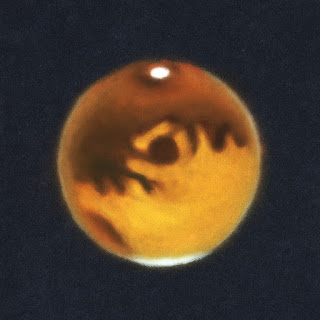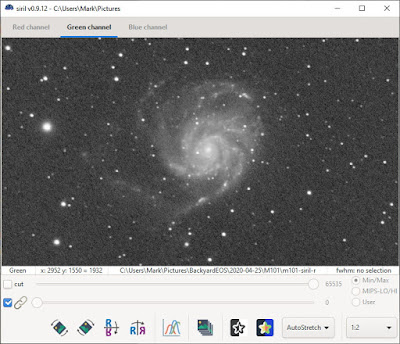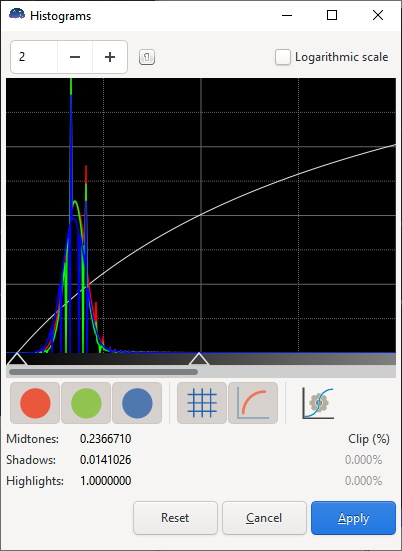If you'd told me twenty years ago that I'd one day make a map of Mars compiled from images taken from my own back garden, I wouldn't have believed you. Even six years ago - the last time I had a good look at Mars - I probably would have been doubtful. Back then I was using a 102 mm achromat, and while I was able to identify Syrtis Major and the polar cap through the eyepiece, seeing anything more than that was beyond my capabilities.
The 2018 Mars opposition took place a few months after I got my 254 mm reflector (an Orion XT10 Plus), but an unfavorable southerly declination and a global dust storm meant I couldn't see much more than a shimmering yellow blob (albeit an impressively large blob).
As you've probably noticed, this year's opposition has been much more favourable for northern hemisphere observers. I started taking test images in early September (using a Tele Vue 2.5x Powermate to boost the XT10's focal length to 3,000 mm), and it was while experimenting with my ZWO ASI120MM Mini camera that I had my first stroke of luck. I bought this camera to use for autoguiding during long-exposure astrophotography, but it also functions well as a highly sensitive monochrome planetary imager, capable of capturing significantly finer detail than my Canon 80D DSLR. By sheer coincidence (I didn't plan it that way), the two cameras have almost exactly the same pixel size, making it relatively easy for me to combine the monochrome and colour data in Photoshop, as shown below:
One downside of using the ASI120MM is the difficulty of getting your target planet to drift perfectly across that tiny 1.2 megapixel chip - and then repeating that feat multiple times (remember, I'm using an undriven Dobsonian). I don't recommend trying this yourself unless you have a very well aligned finderscope, preferably one with illuminated crosshairs.
Another problem is that switching cameras (and their associated adaptors and software) can take several minutes - long enough for Mars to show an appreciable amount of rotation. One way round this is to capture your colour and monochrome data exactly 24 hours and 37 minutes (one Martian day) apart and hope that neither your sky nor the Martian sky clouds over in the meantime. Another, better solution is to sandwich your colour image set with two monochrome sets and use the WinJUPOS software to merge and derotate the monochrome data; aligning the "bread" with the "filling", so to speak.
I won't go through the laborious process of stacking and sharpening, then registering and merging the data in WinJUPOS and Photoshop, when perfectly good tutorials already exist online (see the links at the end of this post), but if you image Mars regularly over the course of several weeks, eventually you should get enough data to make a map like the one at the top of this post. A run of very poor weather through the middle of October meant my coverage of the region centred on 130 degrees longitude wasn't as good as I would have liked, but hey, in an English autumn you take what you can get. Admittedly, I probably could have done a better job of hiding the vertical seams between the different sections, but the end result was still better than anything I could have hoped to achieve when I embarked on this crazy project.
Another thing you can do in WinJUPOS is to wrap your carefully assembled map back onto a sphere and make a rotation video, as shown below:
Seeing Mars
This autumn wasn't purely devoted to imaging; I also took time to observe Mars through the XT10, switching between the following magnifications depending on what the atmospheric seeing would allow:
171x (7mm DeLite)
240x (5mm Nagler)
333x (9mm Nagler + 2.5x Powermate)
428x (7mm DeLite + 2.5x Powermate)
And here's my second stroke of luck: while browsing the Cloudy Nights forums, I learned that the Baader Contrast Booster filter (which I bought years ago for the refractor) is also very good at enhancing detail on Mars. It also has a warming effect: without the filter Mars has a pale butterscotch hue; with the filter in place it appears more tangerine in colour, closer to the Mars you typically see in photos.
A stubbornly persistent jet stream meant that the moments of truly excellent seeing I was hoping for were limited to a few fleeting seconds at best (fine for imaging, but not so great for observing), but for the most part the visible detail approximated that shown in the first Canon 80D image above.
Here's a pastel sketch of Mars as it appeared on the night of 21 to 22 October, with Solis Lacus, the "eye" of Mars, at centre stage. This view shows south at the top, as it appears in a Newtonian reflector.
It's important to note that I've greatly exaggerated the contrast in this sketch; even with the Baader filter in place the differences between the dusky southern highlands and the lighter northern plains are subtle. It's also worth pointing out that the detail shown here doesn't present itself all at once. The first thing you notice when looking through the eyepiece is that Mars is very small and very bright (even at the highest magnifications). After a few seconds, as your eyes adjust, the tiny but brilliant South Polar Cap (SPC) should become apparent - although, at time of writing, it has shrunk to about half the size shown above. As most astronomers know, the art of seeing - and I mean really seeing as opposed to just looking - is a skill that requires many nights of practice: the first time I looked at this region of Mars (in September), I could immediately tell that the southern hemisphere was darker than the north, but it took a few minutes before I realised that Solis Lacus was staring right back at me. When I looked at it again in October, it was obvious straight away. Over the last couple of months I've been lucky enough to see all the major albedo features shown on the map at the top of this post, as well as the hazy North Polar Hood - its subtle blue tinge contrasting with the intense whiteness of the SPC (these cooler hues are best seen without the Baader filter). However, there is always room for improvement; the finer details revealed by the ASI120MM have eluded me so far: I haven't seen Olympus Mons (yet) which is why it wasn't included on the sketch.
At time of writing Earth is now racing ahead of Mars, but the red planet will remain a fixture in the evening sky for a few months to come. For the next opposition in 2022 it will occupy the winter constellation of Taurus, but its apparent size will max out at a more modest 17 arcseconds (compared to this October's maximum of 22.4 arcseconds). In the meantime there's plenty to look forward to with three new missions due to arrive at Mars in February 2021, aiming to advance our understanding of this enigmatic planet:
Hope Orbiter (United Arab Emirates)
Tianwen-1 (China), including an orbiter, lander and rover
Mars 2020 (USA), including the Perseverance rover and the Ingenuity helicopter drone
Links
Which side of Mars will I see tonight - Ade Ashford | British Astronomical Association
How to capture scientific images of Mars - Pete Lawrence | Sky at Night Magazine
Use WinJUPOS to derotate your planetary images - Martin Lewis | Sky at Night Magazine